After the 2019.1 release by NetSuite, users may not be able to search for transactions using their Transaction ID, but will be limited to using their Document Number. A simple change to the General Preferences can resolve this issue.
After the release of 2019.1, there is a new General Preference for Auto-generated numbers. Although this is primarily for showing the Transactions Subtab for auto-generated numbering, having this unchecked will prevent you from searching for transactions using their Transaction ID. Unfortunately, this box is not checked by default.
Here is a screenshot of the Show Transaction Numbering Setup field and the related help. It can be found under Setup > Company > General Preferences:
(Click for larger image)
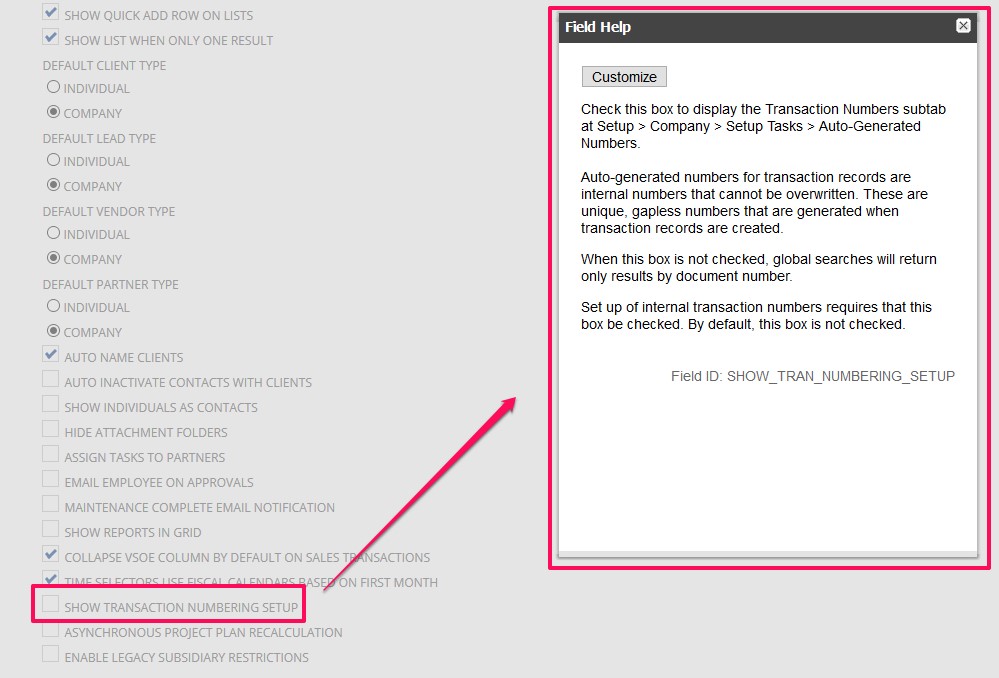
With this preference unchecked, you can see that I cannot search for Sales Order #957 although I am on the record itself. Note that the record is active.
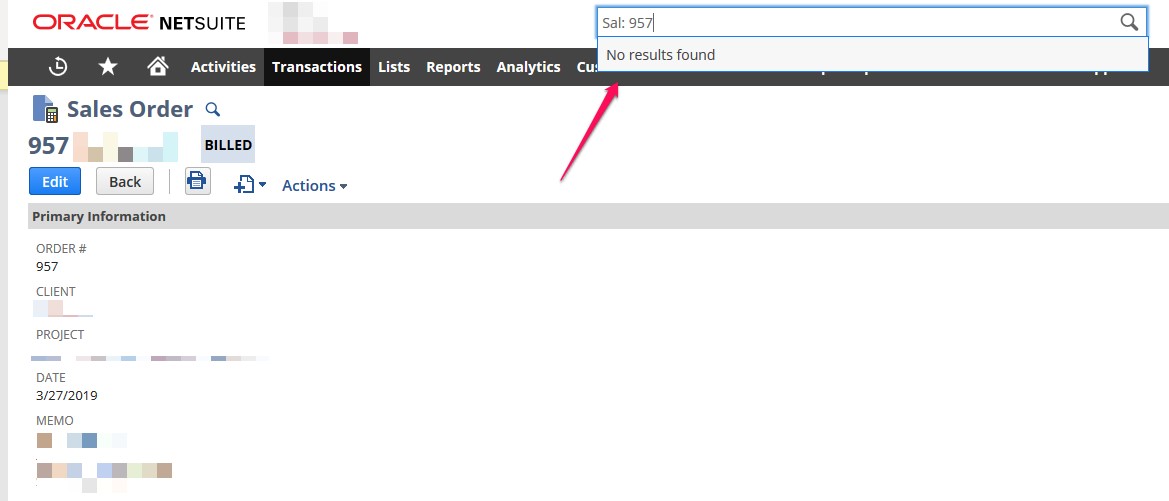
Once the preference is checked, I can search for this Sales Order successfully in the global search bar.
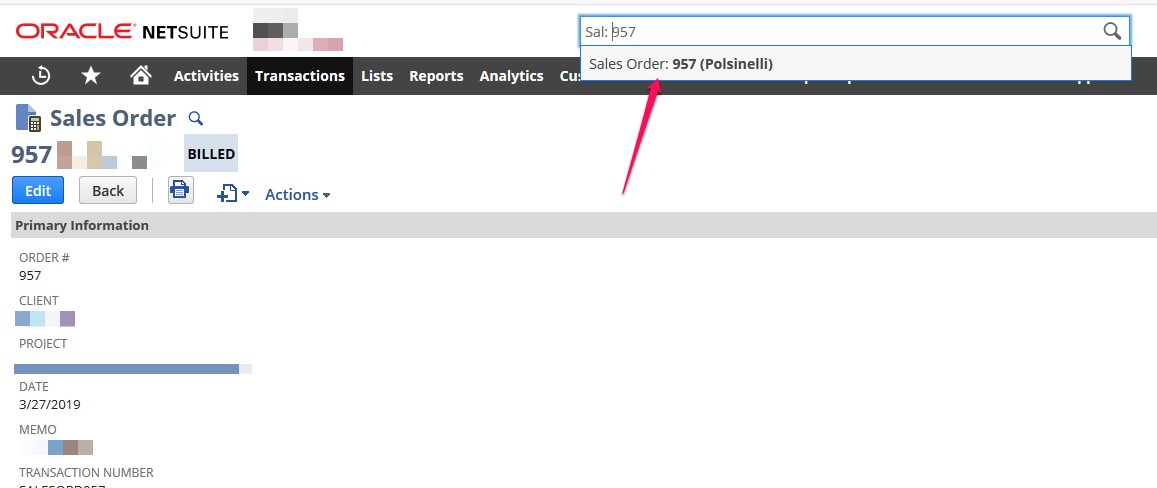
It’s important to note the difference between Transaction ID and Transaction number. Transaction ID fields are set by NetSuite automatically, and will typically be set as the current highest number +1. Transaction Number is the field storing the auto-generated numbering sequence that can be set by the customer in their Transaction Numbering setup for Auto-generated numbers.
If you have any questions or comments, please contact us.

In a large scale migration project, 14 Lights were able to dig deep into the details of functional requirements and ensured thorough testing of all use cases prior to delivery. This team has excellent NetSuite Consultants who ensured requirements were implemented to meet our specific needs.

14 Lights brought their expertise in NetSuite, ingenuity for efficient design, and understanding of client requirements, contributing to a $6 Million Service & Repair Order process implementation. They are wonderful to work with and it would be a pleasure to work with them again.

14 Lights have been truly incredible to work with. They a true experts in their field, always guiding us to ensure things stay on track and willing to point out how things could be improved. The team at 14 Lights are great resources, extremely personable, and truly fantastic to work with.
Have one of our NetSuite ERP Certified consultants provide you with a free assessment to see if NetSuite is a good fit for your business.